
Step 1- Go to http://www.facebook.com/canoncameramsia
- Become Fans. click on the " EOS FACEbulous Contest" tab, and click on the picture

Step 2- Become Fans for Canon EOS Contest
- Then click on Go to "Application"
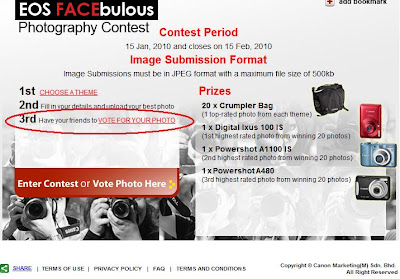
Step 3- click "VOTE FOR YOUR PHOTO"
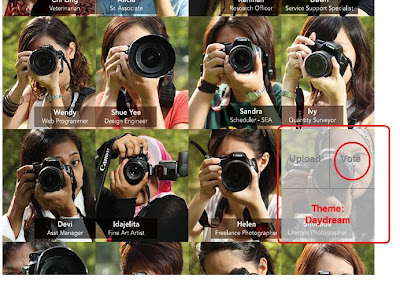
Step 4- Go to Row no.4, right no.1
- The theme is "Daydream"
- Click on "Vote" button
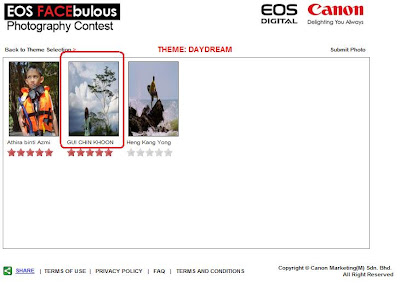 Step 5- You will see my picture with name "GUI CHIN KHOON" ON 2nd picture. Click on the Picture
Step 5- You will see my picture with name "GUI CHIN KHOON" ON 2nd picture. Click on the Picture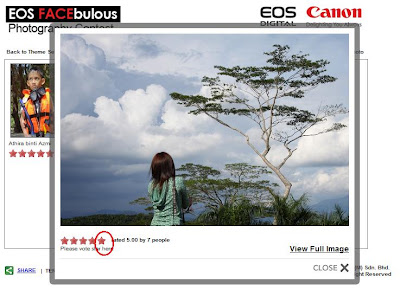 Step 6- Vote 5 Star for me. Complete! TQ guys
Step 6- Vote 5 Star for me. Complete! TQ guys

1 comment:
Post a Comment